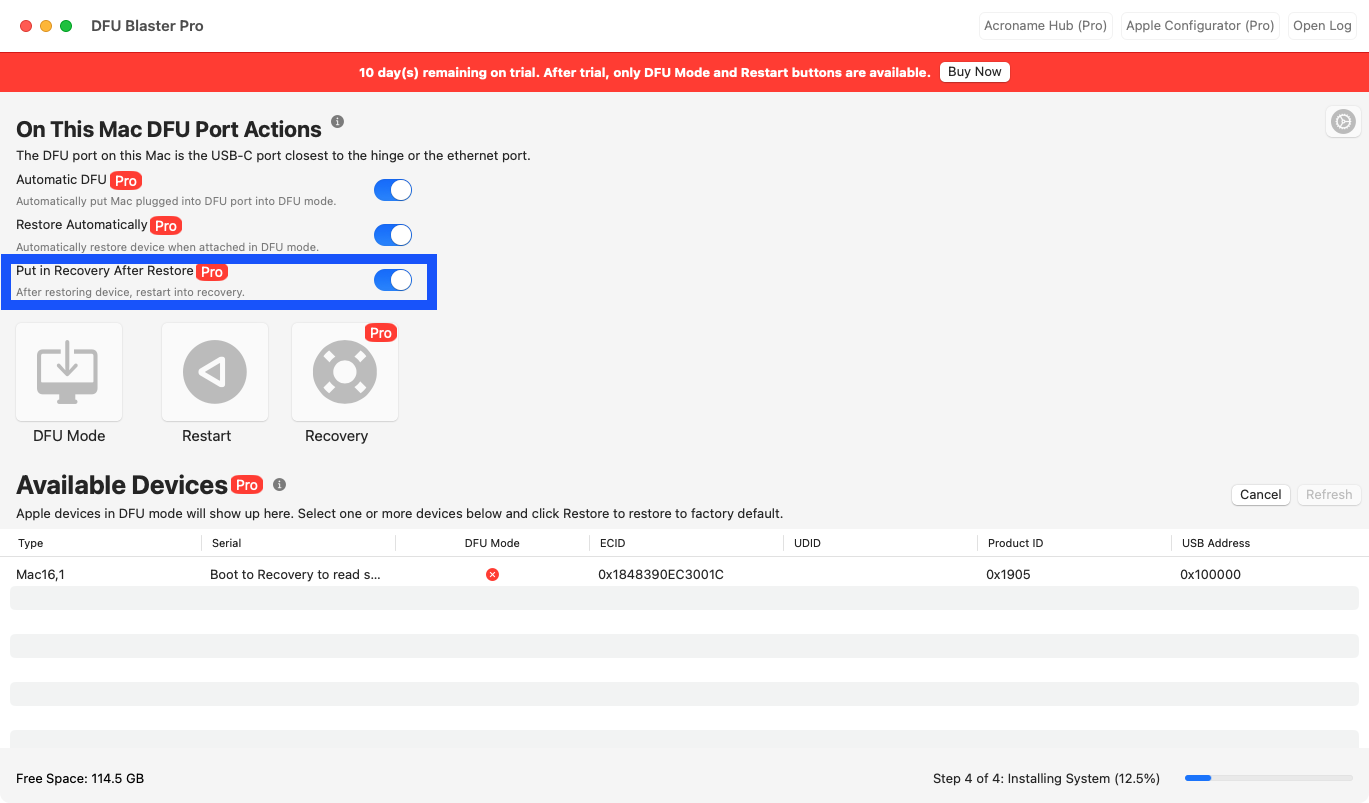Adding a new feature to DFU Blaster to put an Apple Silicon Mac into recovery after DFU restore. So setting up a mac looks like this:
1. Plug target Mac into DFU Blaster. Puts target in DFU mode, and wipes/restores the current macOS. When done, target is in recovery.
2. Plug in an Automaton and press a button. The Mac reboots, installs software, creates users, sets up WiFi and is ready to deploy.